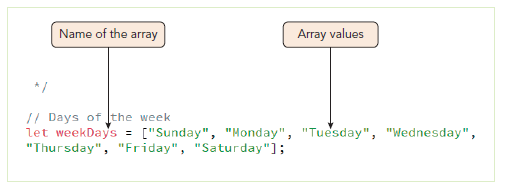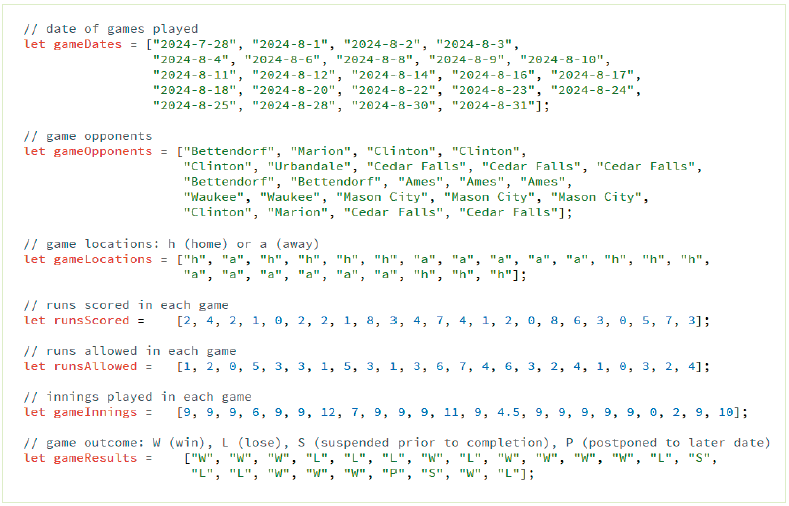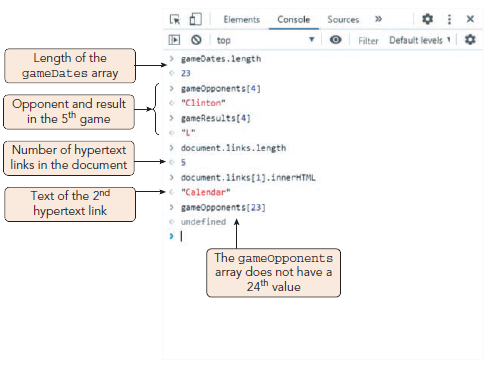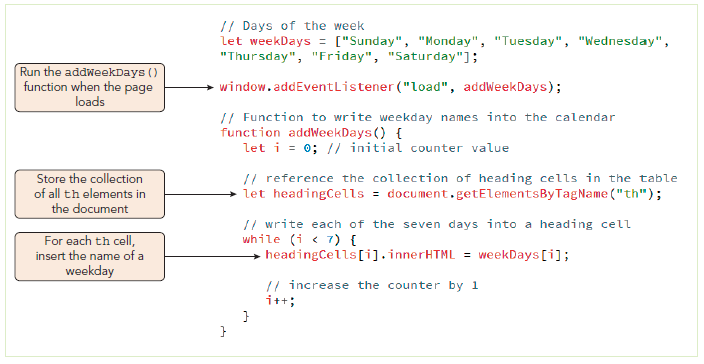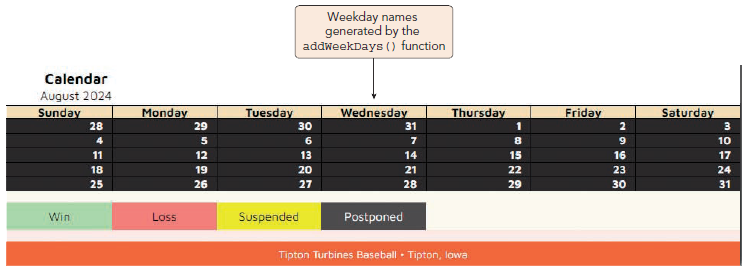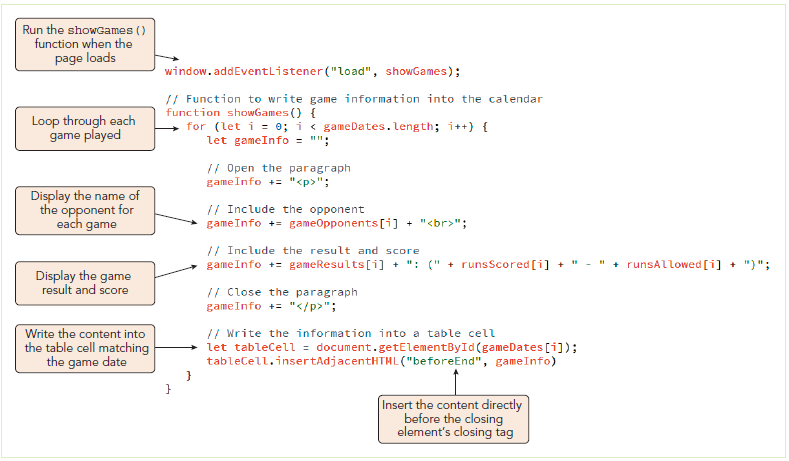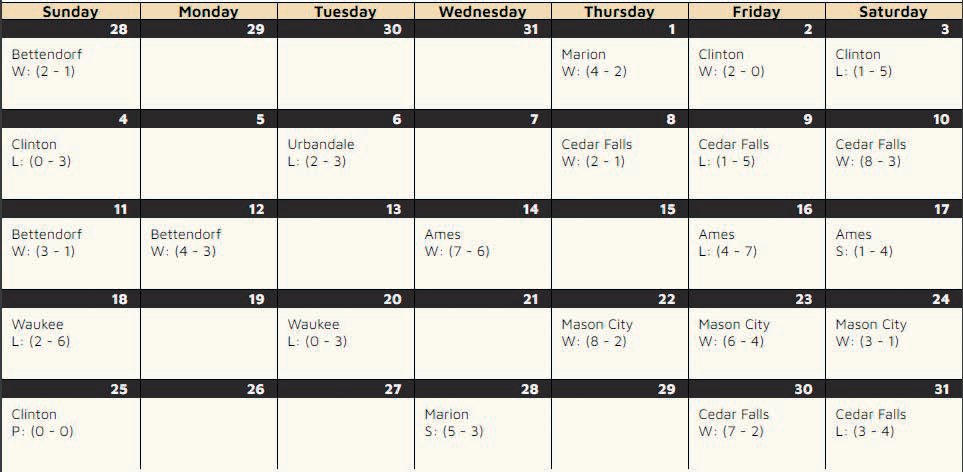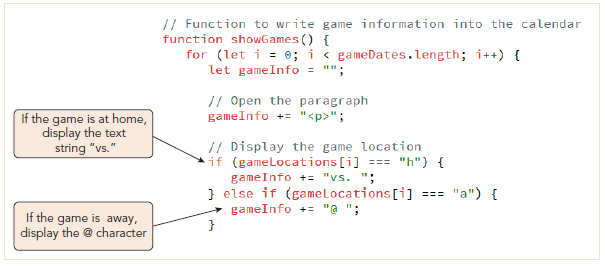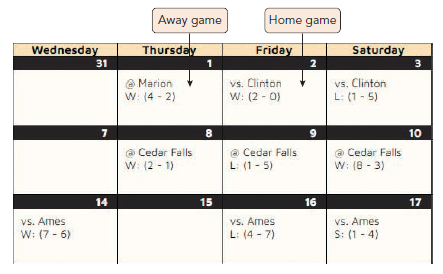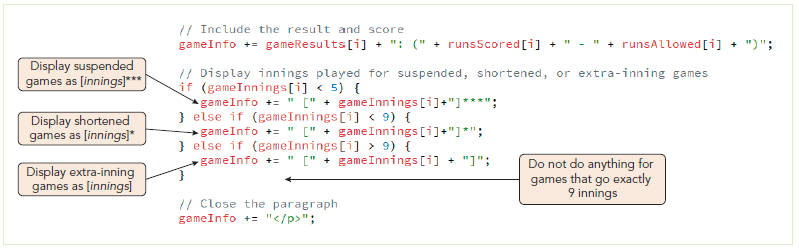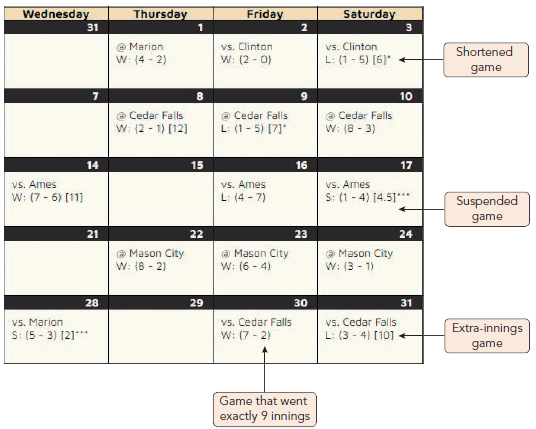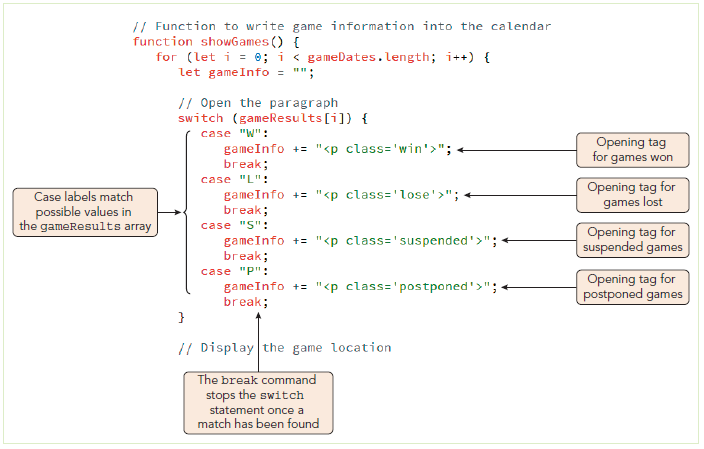| Array Method | Description |
|---|
| every(callback, thisArg) | Tests whether the value of the callback function is true for all array elements |
| filter(callback, thisArg) | Creates a new array populated with the elements of the array that return a value of true from the callback function |
| forEach(callback, thisArg) | Applies the callback function to each array element |
| map(callback, thisArg) | Creates a new array by passing the original array elements to the callback function, which returns the mapped value of those elements |
| reduce(callback, thisArg) | Reduces the array by keeping only those elements returning a true value from the callback function |
| reduceRight(callback, thisArg) | Reduces the array starting from the last element by keeping only those elements returning a true value from the callback function |
| some(callback, thisArg) | Tests whether the value of callback function is true for at least one array element |
| find(callback, thisArg) | Returns the value of the first array element returning a true value from the callback function |
| findIndex(callback, thisArg) | Returns the index of the first array element returning a true value from the callback function |